Hello
!

Welcome to DialOnce Visual IVR

- Start
- Setup
- Install
- Summary
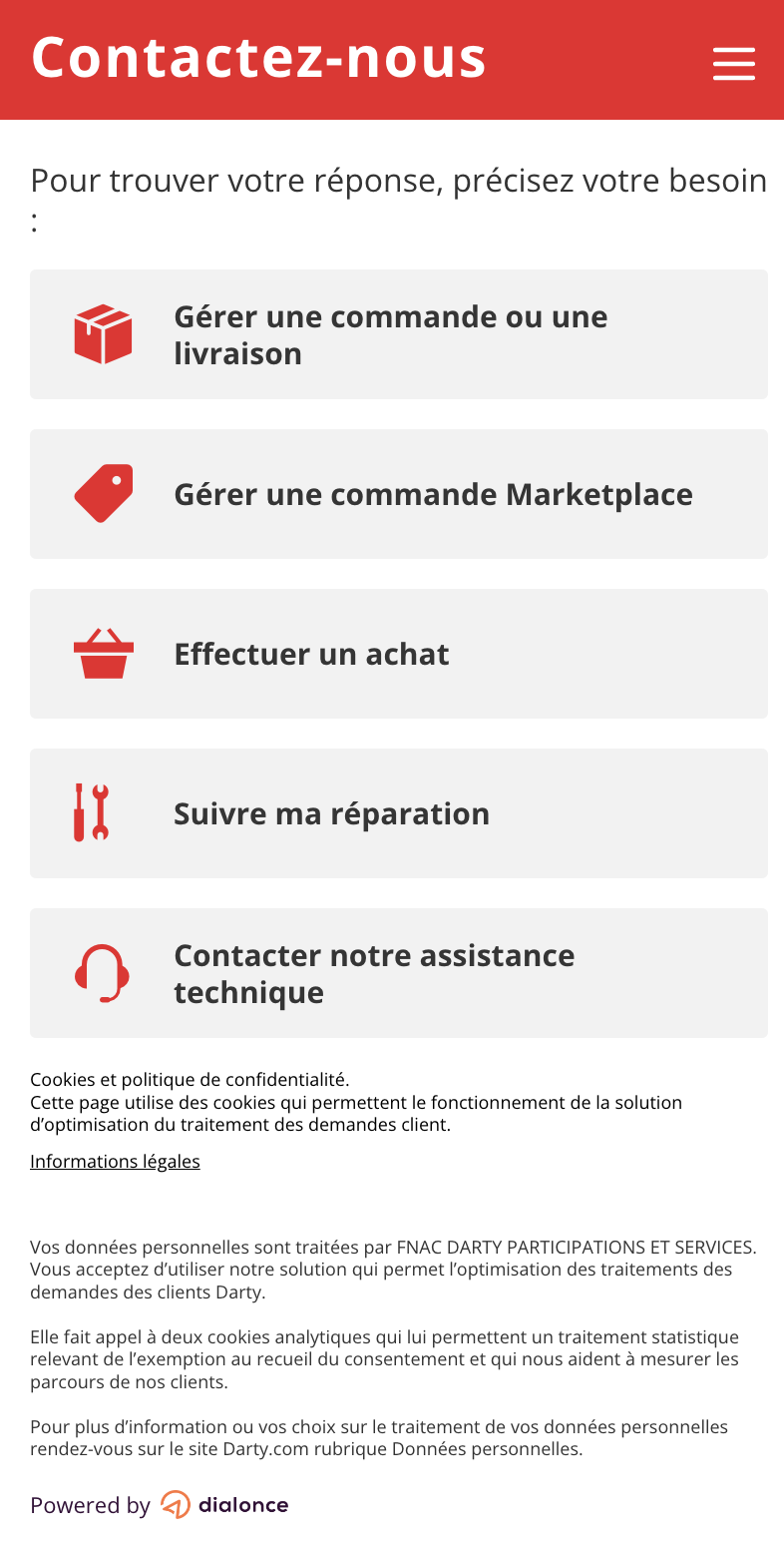

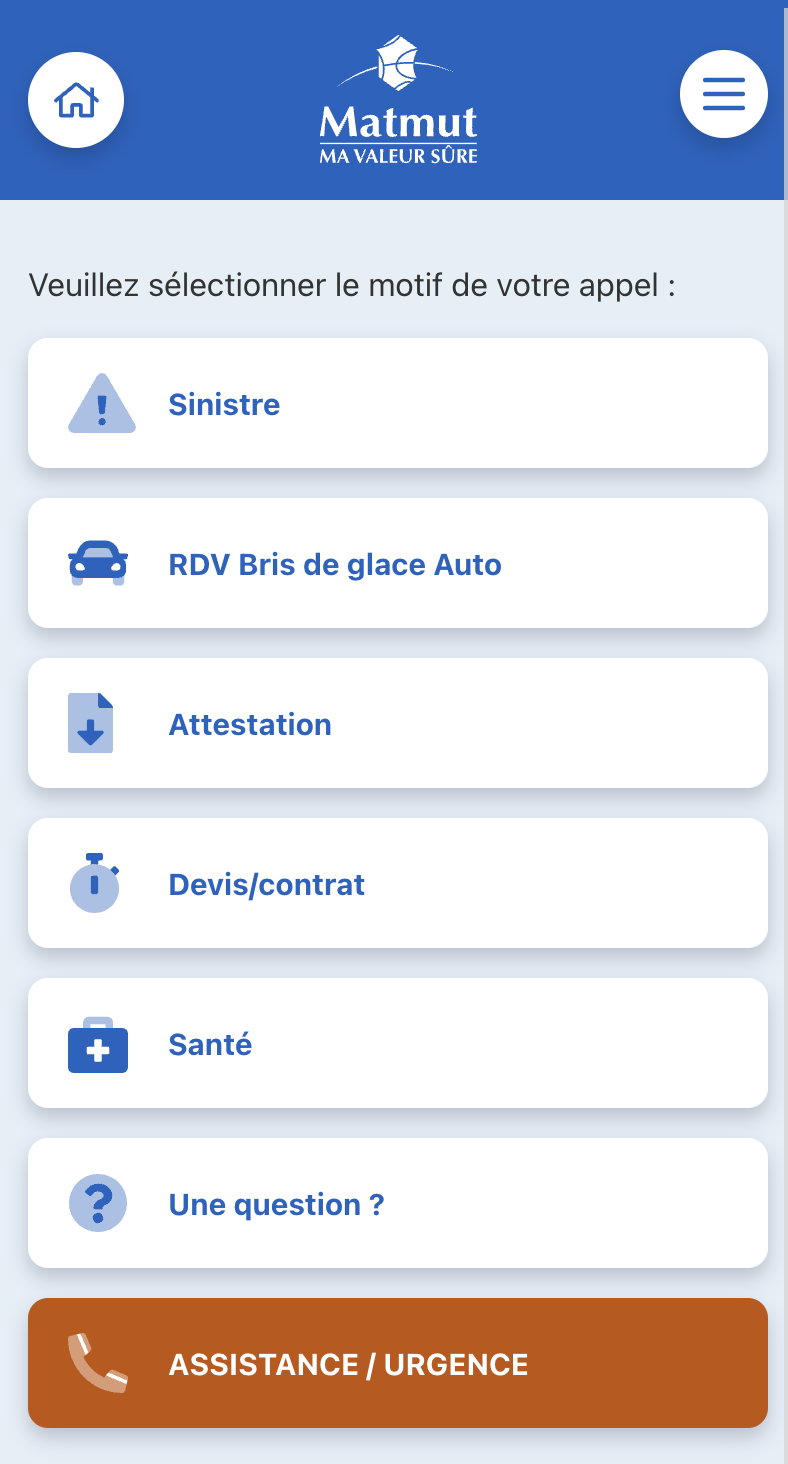
Product Available
Put your custom provisioning here.
Update the ./docs/wizard/scripts/main.js to call your custom provisioning functions.
These are the steps that will be automatically performed for you:
Please click the button to start the installation.
The integration was successfully installed. \n Here you can review the summary of all provisioned items.
To continue to your application, press the button.
Unknown Error
Sorry but something went wrong, please contact your administrator.
